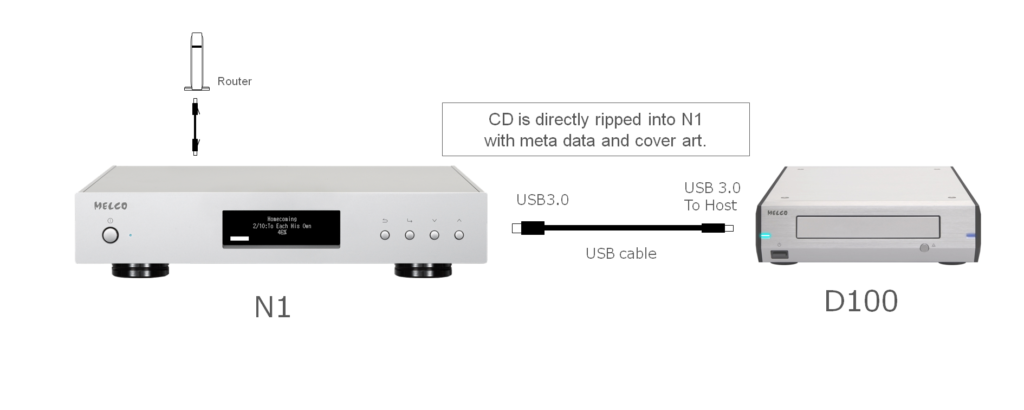After a rather long wait the Melco D100 CD Disc Drive has finally arrived and I’m delighted to report that it has been well worth the wait!
Weighing in at rather healthy 3.5kg the feel and sumptuous build quality is the first thing that will strike you when you pick a D100 up. It looks and feels superb, certainly not a cheap plastic computer peripheral! Melco has introduced a highly modified CD drive which has been optmised for audio playback and data transfer as opposed to high speed burst transfer like you get on traditional computer drives. The drive itself is mounted directly to the chassis using Melco’s anti-vibration system which they use on their hard drive mountings. It ensures the drive is isolated from any external vibrations which ensures the laser can read the disc as accurately as possible.
The remit of the D100 is quite simple, rip your CD collection in the most precise and accurate way possible to ensure there is no loss of data compared to your typical IT optical drive. If your Melco is connected to a USB-DAC the D100 can also be used to play CD’s as well and this is something is does particularly well. Not every Melco owner will use a D100 this way, after all the whole point of having a Melco is to your entire library ready to play at the highest possible quality. But, I do have a handful of clients who will use their D100 in this manner and they will be absolutely delighted by the results.
My demo N1ZH/2 has had a Buffalo BRXL drive connected to it for ripping purposes and it has done a very good job. In order to make a comparison between the 2 rippers I simply selected 5 tracks that I know really well and used SongKong to edit the track names so I could easily identify which were which. I then proceeded to rip those 5 albums again to the Melco using the D100 (in the same format – WAV). The D100 does rip a little slower than the Buffalo, but that is no bad thing. The lens is taking its time and really focussing on the disc to ensure 100% of the data is extracted correctly.
I simply created a simple playlist of all the tracks (old and new rips) in a completely random order. By using track forward and back I could easily cycle through the 10 tracks without looking at the iPad so I wouldn’t know which rip was playing.
The 5 tracks were
Leonard Cohen – Almost Like The Blues (Popular Problems)
Damien Rice – 9 (9 Crimes)
Radiohead – Everything in its Right Place (Kid A)
The xx – Lips (I See You)
Crowded House – Private Universe (Afterglow Deluxe Edition)

The system I was using was fairly revealing and transparent (Vitus/Avalon/Melco/Exogal with a Tellurium Q Black Diamond cable loom, everything Stillpointed and Entreq’d). I’d had a brief play with a D100 before so this was my first real opportunity to give it a proper run out in a system I know inside out.
The difference between the 2 sets are tracks was audible on every track within about 5-10 seconds of playback starting. Digital is digital, it’s all 0’s and 1’s, an uncompressed rip is an uncompressed rip – I hear it all the time and I can totally understand the comments. I hear the same thing when talking about USB and digital cables. The reality of it is quite different. The D100 delivers so much air and space around everything. Subtle details in tracks that were previously there but a bit subdued in the mix were now standing up front and centre, but without taking over anything else that was going on. I spent quite a bit of time going backwards and forward through the 10 tracks and everytime it was obvious which tracks were ripped on the D100. The differnece in performance isn’t revelatory or as significant as changing a DAC or upgrading from an N1A to an N1ZH/2 but the improvement certainly justifies the price the admission. For a top flight system £900 to get rips as good as this is almost a no-brainer.
CD Transport Mode
Like I mentioned above, this aspect of the D100 isn’t neccessarily going to be relevant for everyone, but there’s a few. So, using the same CD’s as above we went into playback mode to see what happen. I’ve tried a couple of different CD drives into the Melco (the aforementioned Buffalo and a Sony) and both were fairly lacklustre at playing CD’s. The D100 playing a CD is in a completely different league altogether. Performance from CD playback is indistinguishable from thr rips the D100 made, which is really saying something. For those Melco owners who no longer have a CD player but have their Melco connected to a USB the D100 offers truly superb performance. I haven’t got a CD transport or player here to directly compare but it will comfortably compete with some proper CD players.
I recently had a customer buy an N1ZS20/2, an Exogal Comet Plus DAC and a Buffalo drive. Rips on the Buffalo sounded better than his £10,000 CD player which was swiftly part-exchanged. The D100 rips better than the Buffalo and CD playback is easily as good as a D100 rip.
Anyone with a Linn, Naim, Cyrus or Lumin UPnP streamer who uses their computer to rip their CD’s should seriously consider upgrading to a D100. I have dbPoweramp on an iMac which very rarely gets used. But in the interests of comparisons I dug out my Sony CD drive and ripped an album, then ripped the same album again, but this time using the D100. Both albums were put on a USB stick and moved to the Melco. The difference this time was even bigger than before. Greater levels of air, space, more texture. Music was simply more engaging to listen to, less strained and certainly less ‘digital’ in its presentation.
Anyone with a Naim ND5 XS, NDX or NDS or similar from the Linn DS range should seriously think about putting a D100 on their desk next to their computer. An instant upgrade in performance – the only downside is having to rip all of the collection again!