Back in Munich 2019, Melco announced the ‘Melco Intelligent Music Library’ (MIML) which integrates Minimserver 2, SongKong and vTuner Internet Radio into the Melco eco-system. Since then Melco have replaced the N1 Mk2 models with the new EX models, launching at the end of 2019.
There are 3 models in this new N1 EX range –
N1A/EX – £2749 with 6TB of storage (2 x 3TB – 3.5 inch HDD)
N1ZH/EX – £4999 with 6TB of storage (2 x 3TB 2.5 inch small form factor HDD)
N1ZS/EX – £9999 with 4TB of storage (2 x 2TB SSD)
The recent N100 (£1999) and N10 (£6999) remain as they were and have simply had the EX update via an online firmware upgrade.
Existing Melco owners need not despair! Any previous N1 model can be updated to EX software, it is a chargeable upgrade and should be available over the next few weeks, prices TBC in due course.
The new models and the EX platform simply integrates the whole MIML suite as announced in Munich. It has been possible to run SongKong on a computer and have it look at the Melco to make changes to Metadata and Minimserver has been a popular choice of UPnP server to run on the Melco for some time, but having them properly integrated into the machine has some distinct advantages. I published a blog post just after Munich last year about the Melco Intelligent Music Library, but I thought it was worth a refresh now the the software is live and the new models are available.
Below is a bit of an overview on Metadata, SongKong and Minimserver 2 and what they all do Not forgetting vTuner Internet Radio as well of course!
What is Metadata?

To fully understand the what SongKong is all about you need a basic understanding of what Metadata is (and isn’t!).
Music Metadata (which sometimes get referred to as ID3 tags) is the information that is embedded into digital audio files which help you identify what the file actually is. In this modern age of digital music libraries and streaming content, accurate Metadata is more important than ever but unfortunately it is very easy to have incorrect or inaccurate Metadata which can really make finding specific artists and/or albums difficult and frustrating.
For those with big CD libraries there are lots of different computer based programs that can be used to rip your music, such as iTunes, dBPoweramp, Exact Audio Copy, Windows Media Player, XLD and many more. Whenever you rip a CD using one of these programs it looks to one of several online databases to gather information on the CD are your ripping – this is the Metadata information. Unfortunately, the various databases can quite often use different parameters to one another and the results can vary wildly. None of them are necessarily wrong, but I see lots of music libraries on the my travels and inconsistencies can be substantial. If you connect an optical drive like a D100 to a Melco directly, the look-up database the Melco uses is Gracenote.
One common theme I often come across is a customer with an extensive CD collection that may go back quite a few years. Typically a customer started ripping their collection using iTunes, then moved to another program, then another as the software and ripping accuracy improved and their knowledge increases. If each of the programs they have used looked at different databases to create the Metadata all bets are off as to what the final ripped library may look like hen you import it into a Melco.
Some ripping programs use multiple databases to gather the Metadata, so ripping albums from the same artist at different times can result in very different Metadata depending on the database the program used for the look up at any given time.
A few common examples of where Metadata can go wrong in a library –
“The Beatles” or “Beatles, The”? There is no right or wrong way to display this, it is personal preference ultimately, but I’ll often see a library where the customer has all the albums by a particular band, but they don’t all display correctly in artist view due the way the word “The” is treated. Half of the albums will under “The Beatles” and the other half under “Beatles, The”.
Another recurring issue is compilation albums where each track is performed by a different artist, the Metadata often can treat each track as a separate 1 track album album which makes it rather frustrating if you want to listen the album from start to finish.
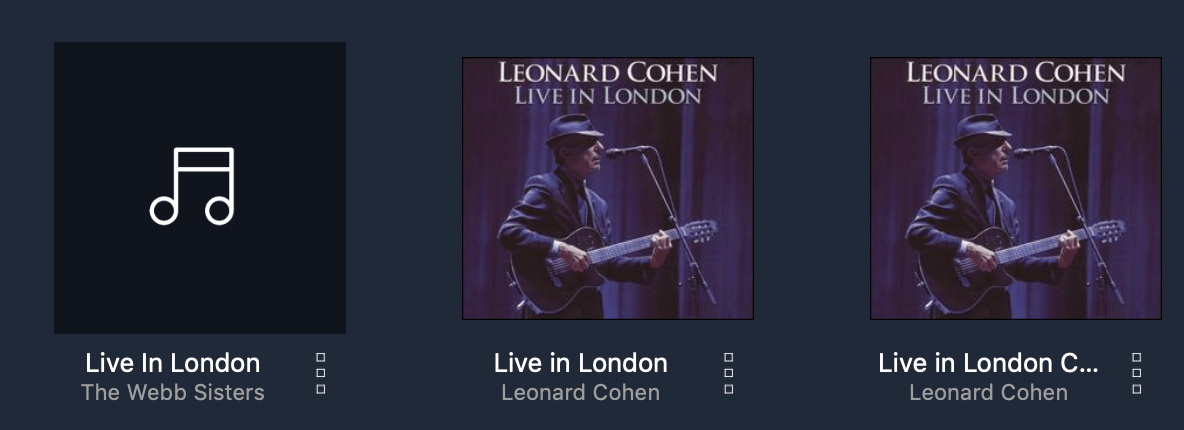
Another common inconsistency is albums where a track may have a guest musician playing as a “featuring artist” quite often these guest tracks get put into an album all of their own away from the other tracks on that album. The image of the Leonard Cohen album above is an example of this, this is a double live album and The Webb Sisters feature on this album – the tracks they are credited on as artists have been pulled away from the main album and placed into an album on their own.
Fans of classical music will no doubt be aware of the minefield of metadata and classical. It is quite different to any other genre of music in that there is credit for the performer, the composer, the orchestra and the conductor. Most programs do not take this into account and large classical collections can often be a real challenge to find music easily.
All of the issues are very easy to fix with SongKong which gives you an accurate, consistent music library where everything is complete, and in the right place, selecting an album from a big digital library should be as easy as picking a CD or record off the shelf!!
What is not Metadata?
There is definitely plenty of confusion going on in the wider world as to what Metadata actually is with a ripped CD or a downloaded album.
Example – In the image below you can see we have an artist folder (Mammal Hands) and within that an album folder (Floa) and within that folder all of the tracks from the album.
01 Quiet Fire.wav and all the other tracks are the individual files that make up the album and the tracks you can see are the actual filenames – this is NOT the Metadata, the actual Metadata is embedded within the tracks themselves and you cannot see the actual Metadata from this view. Someone could have a perfect file structure to the their entire music library, but there is no guarantee that the Metadata will be the present and/or correct depending on the ripping program/download service that was used.
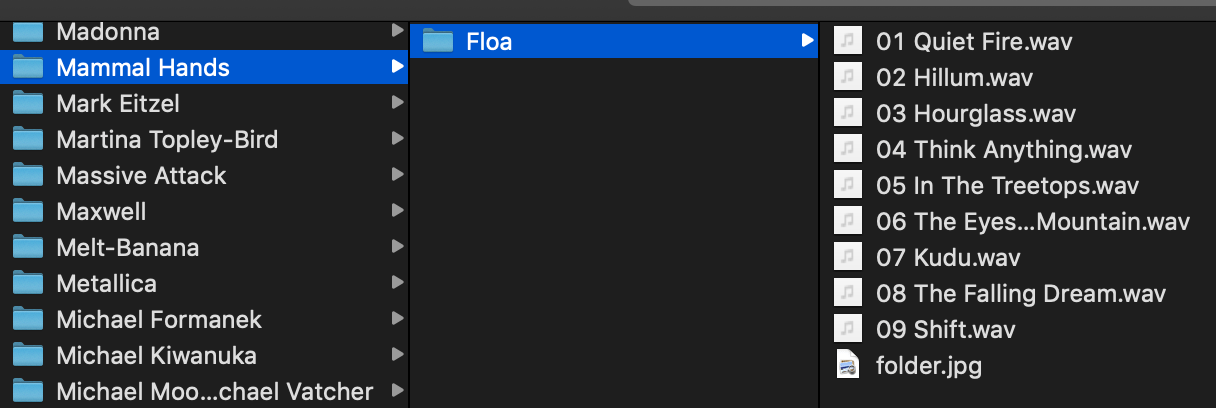
Some customers quite often use control apps in ‘folder view’ to search their music – this view ignores the Metadata and uses the actual folder/file structure to display the music. If that customer then switches to the more traditional artist or album view and they have missing or inaccuate metadata their music that shows correctly in folder view will not display correctly when they change from folder view to artist/album view.
The Solution to Easily Fixing Metadata – SongKong Music Tagger

Song Kong is an intelligent music tagger program that has been designed to make the task of managing, organising and cleaning up your digital music collection in an easy to use package.
There has been a specific version of SongKong for Melco available for sometime now, but it needed to be installed on a computer on the same network as the Melco as opposed to being installed on the actual Melco itself.
As your digital music collection grows so can missing artist information or album cover art, duplicate tracks or inconsistent or unnamed songs (“like Track 01”). SongKong is designed to resolve all of these issues. It is a very simple yet powerful program and can fix your music collection in a few clicks whilst offering all the tools and options you will ever need to customise your experience in a way that is best for you and your music.
All you need to do with SongKong is simply point it at your music shares and click on the start button, in the first instance it will automatically fix missing artwork, incorrect spellings, missing track names (track 01 etc), even on albums that have absolutely no information at all SongKong can use Acoustic ID and fingerprinting to identify the tracks and fill in all of the blanks – it works brilliantly!
SongKong understands classical music as well, the requirements for classical music and Metadata are quite different to any other genre of music as outlined above and SongKong allows you use edit classical music using greater numbers of fields so to take into account composer, conductor, orchestra, movement and works.
If you want to manually edit the Metadata of specific albums, or even your whole library, SongKong will let you do it. It’s a great way to fix “The Beatles” and all the other bands starting with “The” to get them to display exactly how you want!

If you want add higher quality artwork (or different artwork) that is easy to do as well. The manually edit Metadata button is my favourite part of the whole program to to be honest as it allows your to heavily customise your music library to your specific requirements.
If you make lots of changes to your music library, but the edits you have made are not to your liking it is very easy to undo the changes and start again. Also, downloading a status report of your whole library is very easy to do and a really useful function – it downloads as a spreadsheet so you can easily check any aspect of your collection. If you want to see all albums that are missing artwork for example it is really easy to do. There are over 130 fields in the spreadsheet!
You can also set up a watch folder as well, this allows SongKong to monitor your music folder and and it will detect when new music has been added and it will automatically fix any issues with it, think of it as a 24/7 housekeeping service for your music collection!

Minimserver 2
Minimserver 2 is a very powerful UPnP music server and is without doubt one of the very best ways of organising and presenting your digital music collection to you. SongKong gets the Metadata correct in the first instance, then Minimserver 2 serves it to you in a unique and powerful way via whatever App you like to use.
Most music server software programs are fairly basic and will present your music to you in a limited number of ways, typically via Album, Artist, Genre, Track and Folder View. Minimserver 2 is different in that it is incredibly customisable in that it will allow you to search your music by any Metadata field, not just the pre-defined fields.
Minimserver 2 on the Melco EX platform has a number of unique profiles to select depending on what music your are listening.
The default profile is great and covers most bases, but if you are into classical music for example, you can set Minimserver 2 to search for Composers, Conductors, Work, Orchestras, Choirs, Soloists for example.
The Jazz Profile will look for Track Artist and Original Release Date. If SongKong has been used to fill all the Metadata fields correctly the sky is the limit with how you can configure Minimserver. I have created ‘Record Label’ as a custom tag so for Jazz listening I can look at all my Blue Note, Verve or Prestige albums in one convenient place. These user profiles can easily be selected from the Melco front panel.

Minimserver Intelligent Browsing allows you to search via any tag in any order, the example below shows 2 different routes to playing the same piece of music. The only limit is your imagination ultimately!
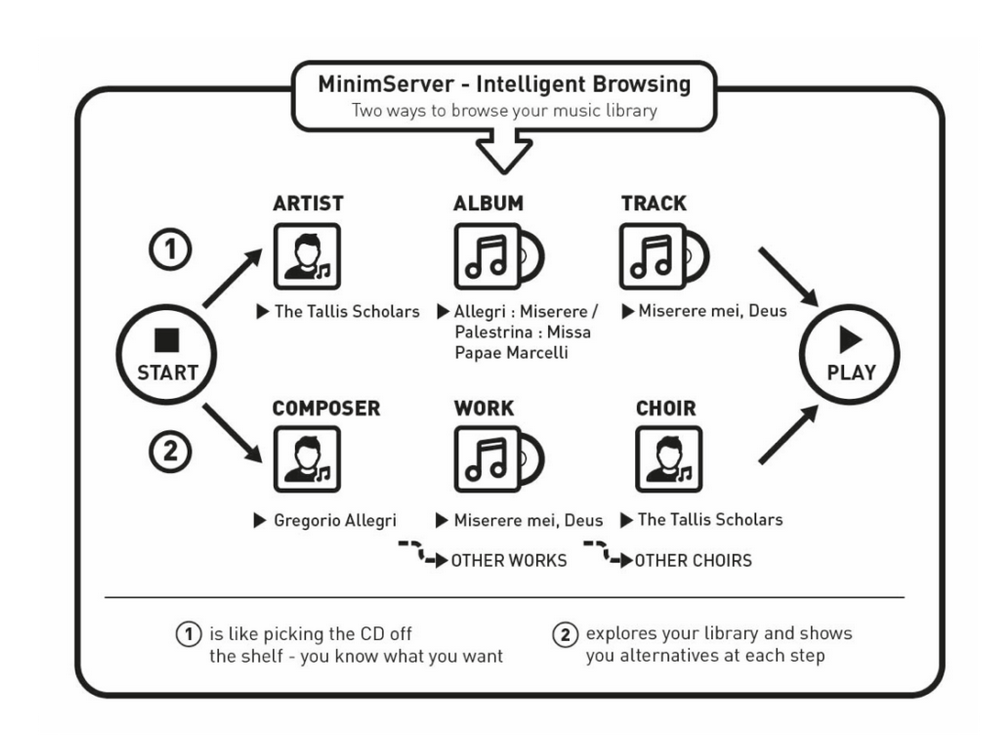
SongKong + MinimServer Intelligent Browsing = Melco Intelligent Music Library
The integration of SongKong & Minimserver really increases the power of the Melco and the flexibility of keeping your music library Metadata correct, this level of power, control and customisation is a real industry first and a step forward in world of digital music libraries and servers. You can rip the music, edit any information you want and control the way your library is visually presented to you, this may sound like a cliche, but it genuinely can change the way you listen to music. Looking for a Jazz album released in 1966? No problem!
You can access the programs on the Melco via the front panel OLED or via a web browser on your tablet, phone or computer. One important thing to stress – You do not need a computer to manage and edit the Metadata, it can all be done via web browser on your tablet – NO COMPUTER IS NEEDED!
Both programs give you access to a lot of their features for free, but to unlock all of the functionality you do need to buy a licence for both of them given the power and flexibility they offer it is well worth it.
vTuner Internet Radio
I had a few customers who were absolutely delighted when Melco announced Internet Radio was being integrated into the Melco Intelligent Music Library, control is via Melco’s own control app and you can search for station via location, favourites, genre, recently played, podcast (by location and genre), new stations, popular stations and top artist per genres – it’s easy to use and works really well. You can’t beat a bit of Radio Paradise as background music!
CD Ripping
Ripping CD’s to the Melco via a D100 (or any other optical drive) has had a great little upgrade, nothing to with sound quality, but feedback on what is being ripped, the format you are ripping to and the ability to look at the tracks prior to ripping to make sure they are correct not just the album. A small touch, but very useful nonetheless.

The OLED display has also changed the font type when shows what music is playing, a very subtle change, but it does look better in my opinion.
Under the hood Melco have also changed the way in which the hard drives are scanned for faults, using journaling, this is a very resilient way of ensuring should there ever been any serious errors data rescue is easy, for day to day use this is largely irrelevant but it certainly adds the stability and longevity of the drives used in the EX machines.
The concept and delivery of the Melco Intelligent Music Library puts Melco into an incredibly strong and unique position. The best performance coupled with complete control over how your music is displayed with complete customisation to meet any users requirements – simply put Melco is a really elegant digital storage environment which is driven by user simplicity, and long term stability.
As an authorised Melco Master Dealer I have all aspects of Melco covered, from networking, streaming, ripping, metadata and how to get the very best from your Melco in performance terms. Every model is outstanding at their respective price points and as you step up the range there is clear and obvious benefits at every step.
Part Exchange & Upgrade!
Attractive part exchange is welcome so if you have an older Melco and you want to trade up to one of latest models please get in touch and we can work out an attractive ‘price to swap’ to make the upgrade as cost effective as possible. Even if you have something not Melco part exchange is no problem at all.
You can upgrade your machine to EX specification, but by trading in you’ll save the upgrade cost, get a 5 year warranty on a new machine (3 on HDD/SSD) once registered and you’ll also get a higher level of performance from the new machine as well.









