The N100 is Melco’s entry level digital music library and over the past 2 or 3 years it has been a very popular product, winning countless awards and going down very well with all who listen to it. As with the whole Melco range the N100 is incredibly flexible and can be integrated into a system in a number of different ways depending on the equipment in use.
I was talking to a customer recently who was unaware of some of the specific (and very useful) ways you can use an N100 so I thought it was good opportunity for a bit of refresher blog post all about the N100 and how you can get the best out of it.
There are 2 versions of the N100 available, the H20 and the H50 – they look and sound identical, the only difference between them is the amount of onboard storage, the H20 comes with a 2TB hard drive and the H50 offers 5TB, both versions use conventional 2.5 inch hard drives, the H20 is priced at £2149 and the H50 is £2749, both models are available in black or silver. To give the storage amounts some context the H20 will hold somewhere in the region of 3000 albums.
In very simple terms the N100 acts as a high performance storage server for your music collection which serves the music to your system, it can be played back either via a USB DAC or via a Network Streamer (such as a Naim or Linn for example).

N100 Connections
The N100 has enough connectivity to integrate easily into any system, as you can see from the image below the rear panel is furnished with 2 Ethernet Sockets and 2 USB sockets, there is also 1 additional USB socket on the front.

Ethernet Connectivity
The Ethernet socket labelled LAN is for connecting the N100 to your network (and subsequently the Internet) – this connection is essential so the N100 can be controlled by a tablet/phone, receive software updates and where appropriate stream music from Tidal/Qobuz plus deliver Internet Radio.
The other Ethernet socket is labelled Player – this socket is only relevant for users who own a Network Streamer, which covers lots of products from brands such as Gold Note, Linn, Naim, Moon, Cambridge Audio, Lumin, the Vitus RI-101 (with the streamer board fitted), plus many more.

Instead of connecting your Network Streamer (like the NDX 2 above) to your router directly you connect it to the Player Port on the N100, so it receives its network connection via the N100.
The way you use and operate your Network Streamer doesn’t change in any way, it will still stream music from Tidal, Qobuz or Spotify 0r whatever it does – its functionality will not change, but this connection method improves the performance of your streamer by essentially providing a layer of isolation from the network, which is always noisy. I’ve come across a number of customers over the years who have not used their Melco and Network Streamer this way (instead each device is connected directly to their router) and they always get a pleasant surprise when I tell them to give this method a listen.
If you are using a USB DAC for playback the Player Port is not relevant.
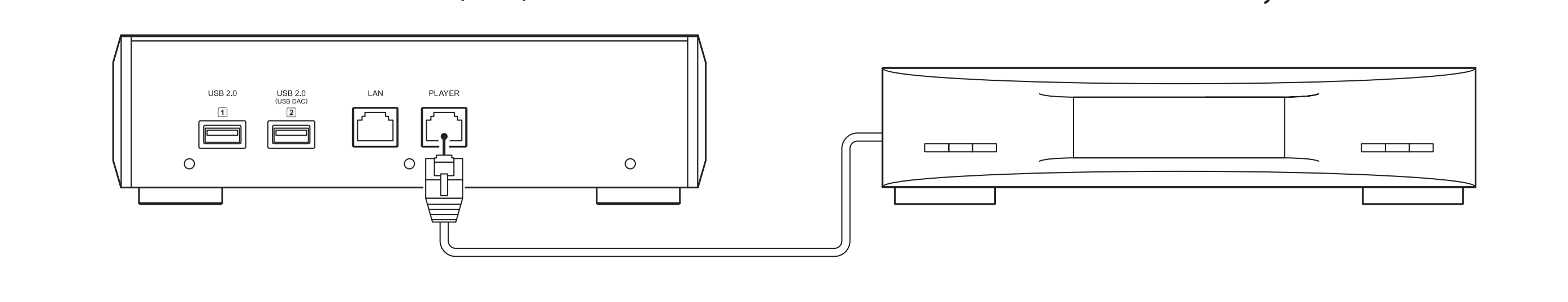
USB Connectivity
As you can see from the images above one of the 2 rear USB sockets is dedicated for connecting to a USB DAC.
The other rear USB socket (and also the front socket) can be used for a variety of functions – you can connect a USB CD drive for ripping your CD collection to the N100 HDD (such the Melco D100). You can also connect a USB drive or stick full of music and easily import that music onto the N100’s internal drive. You can also connect a USB drive to act as a back up hard drive for the N100 itself or it even set it to act as an expansion drive for more music should you fill the internal drive, so no shortage of options.
Probably the most popular configuration is a D100 connected to the USB 2.0 socket on the rear and the front socket is reserved for importing from USB and backing up as and when both may be required.
When connected to a USB DAC the N100 can also be used to stream music from Tidal and Qobuz, play Internet Radio, it can also act as a Roon Endpoint.

Using an N100 with an USB DAC
Across my base of customers connecting to a USB DAC has been the most popular method of connecting a Melco to a system.
When connected to a USB DAC you have great flexibility in terms of how you control your Melco – if you own an iPad you can use Melco’s own app, which is a customised version of MConnect, you also have MConnect itself, along with Linn Kazoo, Lumin, the new Linn app (just called ‘Linn’ – this is my favourite control point), there are others but the ones listed above seem to be the most popular choices. All of the apps are quite similar in many ways but there are differences between them, I would recommend to try a few and see which you prefer.
An N100 will play internet radio when connected to a USB DAC, but this function is only available when using Melco’s own app, which is available for iPad only.
When connected to a USB DAC you also have the option to stream music from Qobuz and Tidal (both of which are subscription based), you sign into your streaming account within whichever app you use and you are good to go.
Please note that not all apps offer both streaming options, Linn Kazoo no longer offers Tidal, only Qobuz, but the new Linn app offers both. In my experience Qobuz sounds better than Tidal and in a good system it’s quite an obvious improvement as well and the vast majority of people use Qobuz as a result.

I have some customers who own a Melco, whose main music listening is playing music stored on the HDD, either from CD rips or HD downloads and they stream music from Qobuz to simply discover new music which they then purchase, either the CD which they rip, or they download the album from Qobuz or High Res Audio directly to the hard drive of the N100. I fall into this camp.
That said, I also have a large number of customers whose Melco has very little music on the HDD and the vast majority of their listening is done via a streaming service.
There is clearly no right or wrong way to do this, it’s all down to the system and the individual – streaming generally sounds great, but playing music locally off the hard drive will almost always outperform a stream in my experience.
For those who to purchase High-Res Downloads the auto downloader function from both Qobuz and High Res Audio works brilliantly, providing you are logged into your account on the Melco any album you purchase from either site will automatically download onto the N100 hard drive (this function works on the whole Melco range).
Melco and Roon

The whole Melco range are now fully certified ‘Roon Endpoints’ which gives you ability to explore your own music stored on the internal HDD combined with your favourite albums and artists from Tidal and Qobuz, combined into one place, powered by Roon’s powerful interface with their rich metadata and recommendations based on your listens and likes.
Please note: Roon will only function on a Melco when using with a USB DAC.
To put a Melco N100 into Roon Ready Mode simply involves a few button presses on the front panel. Within the Roon app the Melco needs to be enabled as an audio zone and once this is done you are good to go, it only takes a few clicks and a couple of minutes to be up and running.
Once you have experienced the Roon interface I must admit it is difficult to move away from. From a usability point of view it is the best app I’ve come across to date, it is incredibly easy to use and very intuitive. When you view an artist or album within Roon it gives you a great overview of whatever you are looking at with biographies and reviews, it also gives you lots of links for similar acts and contributing artists and it is very easy to disappear down the rabbit hole – music discovery with Roon has never been easier or more addictive! It really does change the way you listen and explore new music.
If different people in your house your Roon you set up different user profiles which is useful if musical tastes differ from person to person! This gives everyone their own favourites, tags and recommendations as well.
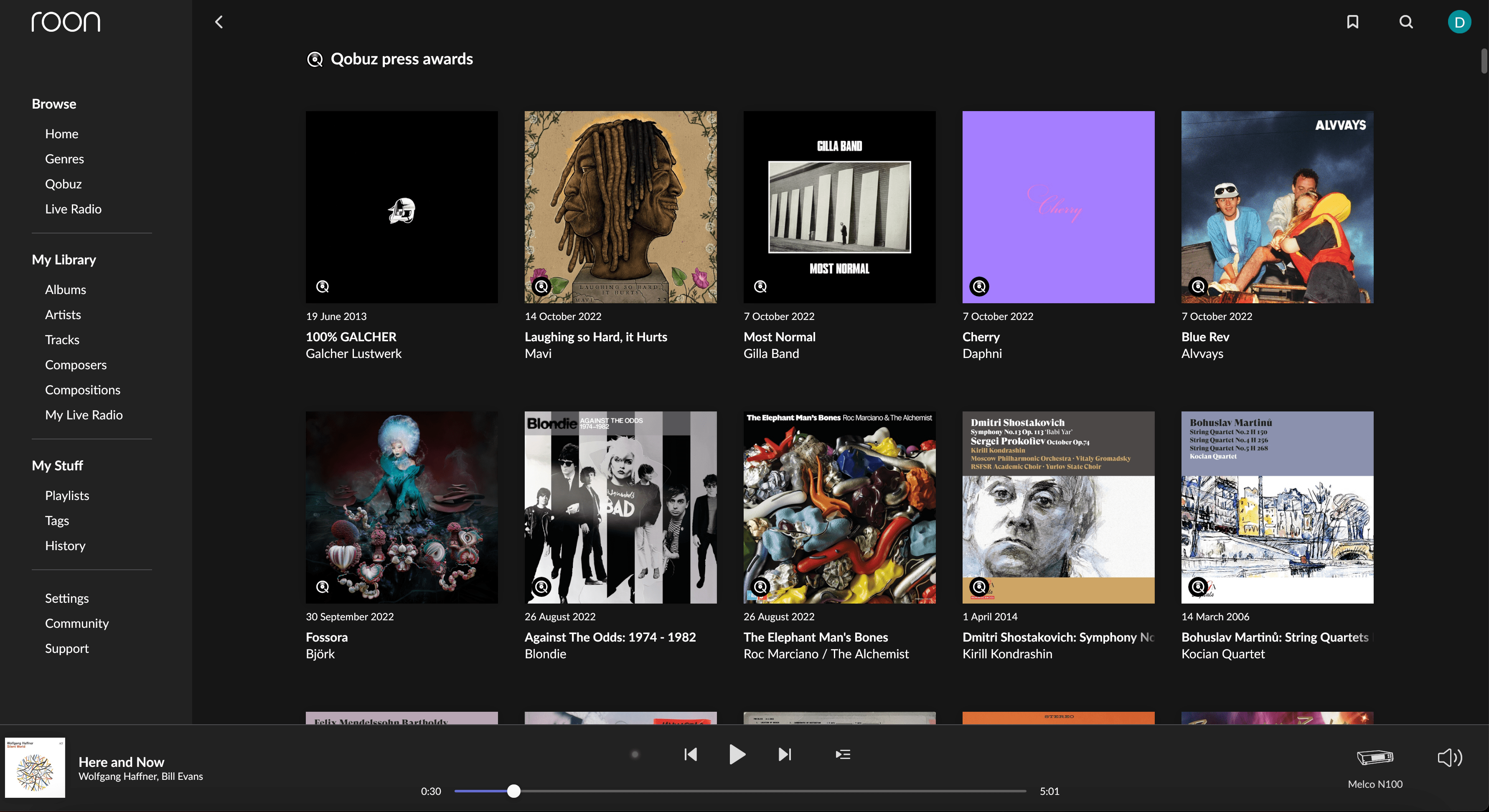
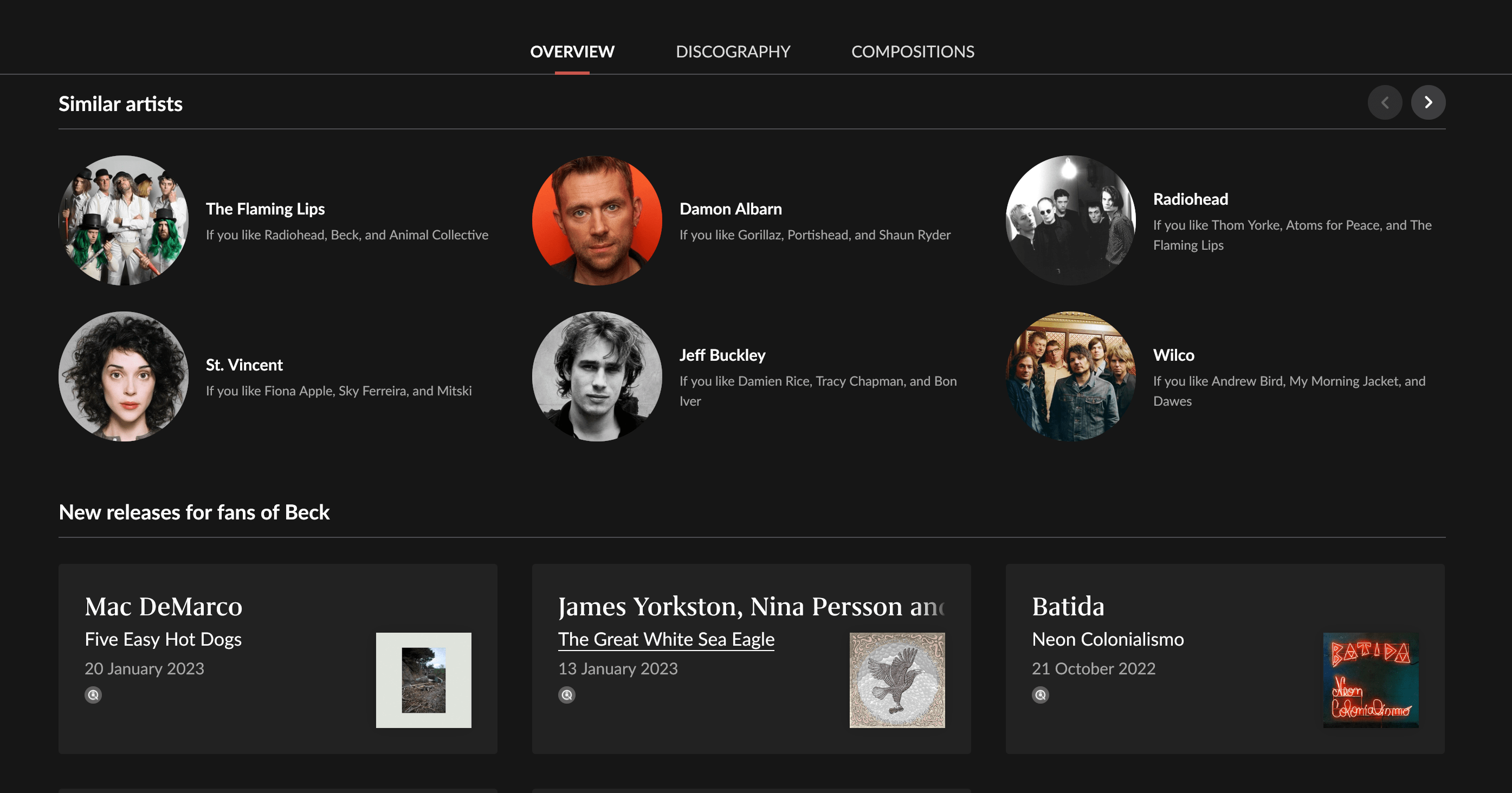
As a result of this incredibly detailed, rich metadata – there is a trade off, which is you need to have a computer on your network running what is called Roon Core, and in order to use Roon via your Melco (or anything else for that matter) this computer has to be powered on and running.
The minimum requirements for running Roon Core is Windows 10 (or OSX 10.15+) with 8GB of RAM and an Intel i3 Processor, but better specification does allow Roon to run better and also has a positive impact on sound quality as well.
A dedicated computer is best for Roon Core as opposed to using the standard PC or Mac that is used for other things. Many people build an Intel NUC to run their Roon Core and for those who are less computer literate there is the Roon Nucleus which is Roon’s own turnkey solution to running Roon Core.
Final Thoughts
Overall the N100 is very easy to use, as with anything new there is always a bit of learning curve to climb, I’ve many customers who were apprehensive about moving from CD to playing music off a hard drive (or streaming) who are now using it with confidence. As with all Melco models no computer is required to set up or operate the N100.
It is a superb sounding model, don’t assume because it is Melco’s least expensive, smallest model that is is dumbed down compared to their larger models, the N100 stands on its own 2 feet as a brilliant server/streamer. Sonically it is very strong, transparent and musical, I’ve many customers who have upgraded their system with better DAC’s and amplification and the N100 always happily rises to the occasion.
Hi-Fi+ Magazine “I also think it’s best to think of the Melco concept as the best home music server there is.”
What Hi-Fi “The Melco N100 is an excellent choice if you’re looking for a high-quality streamer with storage built-in and already have a capable DAC. The company’s computer heritage shines through in the slick, fuss-free operation, making the N100 highly recommended.”
Power Supply & Other Upgrade Options

The N100 comes included with a fairly standard 12V DC Power Supply – which serves it well, but if you feed it power from a better quality PSU you will get a pretty obvious uplift in performance, the Plixir Elite BDC 12V 2 amp PSU has become the power supply of choice, these are £595 and have become very popular with N100 owners. More of my customers who bought one of these a few months ago sent me an email after living with the Plixir for a few weeks – “More analogue and musical is the way I’d describe it in simple terms. Cleaner, clearer, more detailed, evocative, smoother and slightly warmer. It’s a very nice upgrade”
If you have a CD collection and still purchase CD’s to rip you also have the option to add a Melco D100 CD drive, visually it’s a perfect match for the N100 and there is no finer way of archiving your CD collection onto the N100’s internal hard drive. If your N100 is connected to a USB DAC and you own a D100 you also have the option to use the D100 as a CD player as well as a ripper – I’ve a few customers who use their D100 this way from time to time and it works very well.
Another popular upgrade option is the S100 network switch, now in it’s mk2 guise if you stream a lot of music the S100 offers a significant upgrade to any Melco model and it’s an upgrade which has taken many by surprise, the same Plixir PSU as outlined above with power the S100, Plixir also make a dual output version so if you have both N100 and S100 you can get one power supply for both components.

I hope this blog post is useful, if it raises and any questions please don’t hesitate to get in touch, always happy to help if I can








